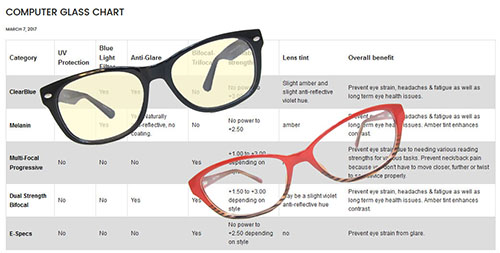Guide To Choosing The Right Computer Glasses
- By Farrell Burk
- Oct 23, 2019

There are so many computer glasses on the market today. The information can be confusing and overwhelming. Blue blockers. UV filters. Multi focals. Anti-reflective. Reading glass powers. No power. As a retailer & consumer of computer glasses, I'm going to attempt to organize the different types of affordable computer glasses available.
Since this original post, we have added a computer glass comparison chart.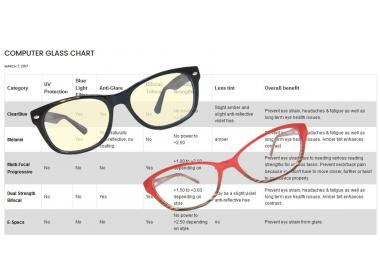
First, ask yourself what your vision needs are. For example, is it most important that you protect your eyes from harmful rays? Or are you having difficulty focusing when you switch back and forth from your monitor to your papers to your mobile device?
Different Reading Strengths For Different Needs You're sitting at your desk. Your readers are perfect for the letters & mail spread in front of you. You look up at your monitor, and are overwhelmed by the lens power. You get a text to your phone, and that seems way too small. What is going on??? In the simple days, before the booming popularity of PC's and then mobile phones, finding the right over the counter reading glass was easy. It was based on determining what strength was most comfortable when you held the text 14" away from your eyes. With today's modern visual needs, we are reading at distances of about 20" (desktop screen) or as close as 10" (mobile phone). With each distance, there is a varying focal length need and a unique reading power to "correct". Generally, the FARTHER the object, the LESS power you need. The CLOSER the object, the MORE power you need. This has to do with the angle the light needs to bend to hit the sweet spot on your retina just right to allow perfect focus. That angle is determined by the convexity of the lens. Multi focus glasses combine two or more strengths in the same lens. Brilliantly positioned to track our eye movements, the weaker strength is always located on the top. After all, we usually look ACROSS our desk at our desktop. Then we peer DOWN to read mail on our desk. In this way, multi focal readers not only help with eye strain & squinting but also prevents neck & upper back strain as well as awkward posture. After all, using a reader strength that is less than optimal will result in you physically changing your position to obtain that perfect focal point sweet spot. The best products I have found in an affordable price range are: Multi focal progressive readers. These have three areas of varying power, which is perfect if you really feel the need to change your glasses frequently. If your mobile viewing distance is quite different than your laptop and then your papers, these are ideal. Perhaps you have other simultaneous visual reading needs, for example, reading small text on a cork board. The transition between the lenses has no discernible line, which makes the adjustment for most people seamless.  Dual Strength Bifocals As the name suggests, the strength on the bottom is for reading papers on your desk, while the top is adjusted for computer screen viewing. We custom make these ourselves, and offer a wide range of powers. Furthermore, you can upgrade for a little more money to add Blue Guard Technology. . Our solution is higher end than over the counter readers, but they may not work for everyone. If you don't see the power you need, contact us, we may be able to help. Otherwise, your eye care professional should be able to find a solution specialized just for you. The examples in this article are meant as easy, quick over the counter solutions for people who just want an extra pair, or are satisfied with what these products have to offer.
Dual Strength Bifocals As the name suggests, the strength on the bottom is for reading papers on your desk, while the top is adjusted for computer screen viewing. We custom make these ourselves, and offer a wide range of powers. Furthermore, you can upgrade for a little more money to add Blue Guard Technology. . Our solution is higher end than over the counter readers, but they may not work for everyone. If you don't see the power you need, contact us, we may be able to help. Otherwise, your eye care professional should be able to find a solution specialized just for you. The examples in this article are meant as easy, quick over the counter solutions for people who just want an extra pair, or are satisfied with what these products have to offer.